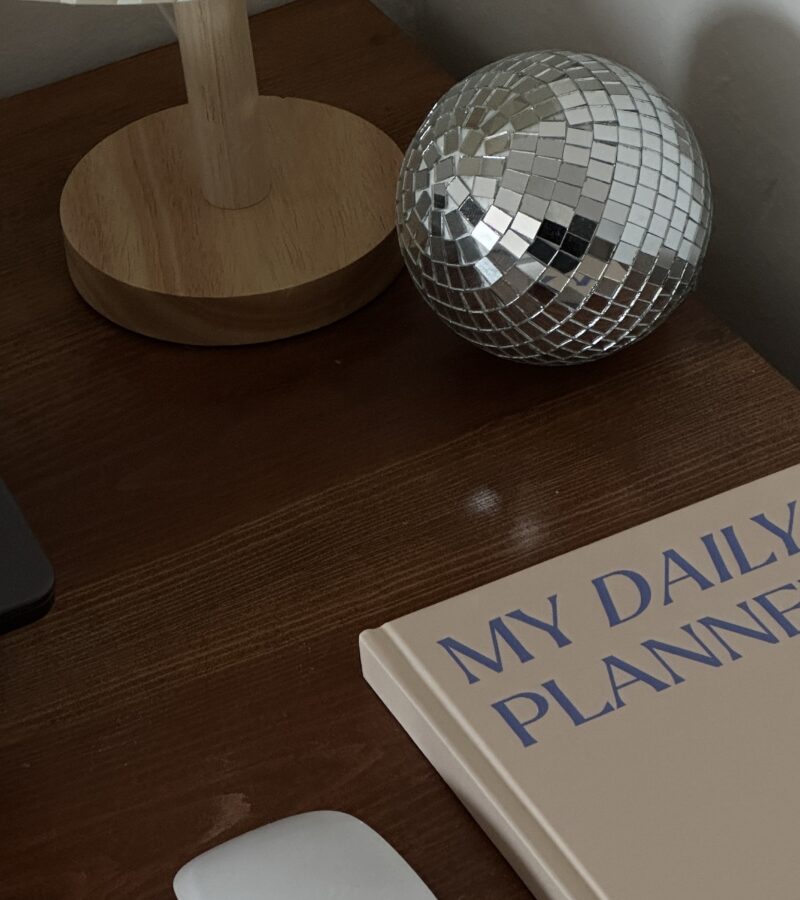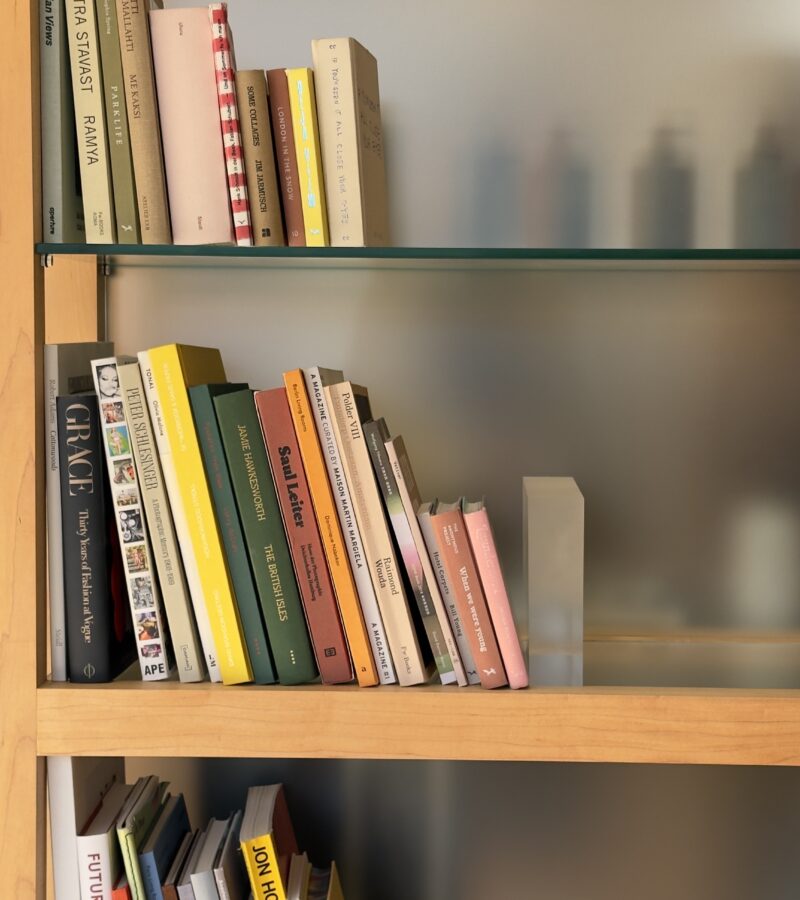The Email Newsletter Archive: Everything You Need To Know
Many entrepreneurs don’t think twice about what happens to their old email content after it’s sent. But if you regularly send emails that are packed with value through tips and stories, they deserve a longer shelf life. An email newsletter archive is one of the best ways to keep your old newsletter content evergreen.
It’s not exactly a standard practice, but for creative entrepreneurs who are overwhelmed with content creation or already have tons of valuable content — it’s a great way to keep content that already exists working for them.
Here’s everything you need to know about email newsletter archives, what to keep in mind if you’re thinking about setting one up, plus some real life examples of newsletter archives.
What Is An Email Newsletter Archive?
An email newsletter archive is just a place where you host all the past valuable emails you sent to your email list. Rather than leaving them in your email marketing software to die a slow, painful death after the first influx of opens from your subscribers, archiving your newsletters allows them to live on long after they’re sent.
Newsletter archives can live on either your website or a separate platform. You can choose to make them accessible to just subscribers OR make your archive publicly accessible, so it’s discoverable for people who may become subscribers in the future.
If you’re thinking… ‘kay great cool. But why should I care about having a newsletter archive?
Good thing I wrote an entire blog post about why you should archive your newsletter and the benefits of having one! Here’s the TL;DR:
- Makes it super easy to reference + link back to your past emails (I do this quite a bit!)
- Helps capture lurkers who want to poke through your content before committing to yet another subscription
- Makes it possible for current subscribers go back and binge your old stuff
- Strengthens your marketing funnel, making email even MORE worthwhile
- Boosts your SEO with the right strategy (*if* your archive is hosted on your website and is formatted for search friendliness)
Should I Archive Every Email I Send?
Probably not. If you have a weekly (or biweekly, or monthly) newsletter where you share stories, tips, and resources, I recommend archiving those emails.
As a rule of thumb:
ARCHIVE weekly newsletters, storytelling emails, educational content, tips and resources.
DON’T ARCHIVE sales emails, launch announcements, time-sensitive promotions, automated welcome sequences. These types of emails don’t typically provide long-term value and aren’t evergreen enough to be worth archiving.
Does This Mean I Don’t Have to Blog?
Absolutelyyyy not. Blogging is still hands-down the best way to bring in organic traffic to your site and build your brand’s authority over time.
I’ll always be a proponent of creative entrepreneurs having an actual blog on their website — my roots are in blogging, after all! Instead of thinking of a newsletter archive as a replacement for blogging, think of it as a way to talk to your audience in a slightly different (and more vulnerable, as newsletters often are) format.
A newsletter archive can be a great long form supplement if you don’t publish blog posts super frequently, or if blogging feels overwhelming right now. But it’s definitely not the same as blogging and doesn’t offer the same benefits.
The Best Ways to Set Up Email Newsletter Archives (With Examples)
| Archive setup | Best for | What to know |
| Website | Site owners who want full control and SEO payoff | Requires a bit more setup but gives you the most strategic benefit long-term |
| Substack or Medium | Creators who want a simple, discoverable setup | Easy to launch/maintain and nice UI — but limited customization |
| Email marketing platform | Users of platforms like Kit and Beehiiv that offer this feature | Fastest option, but limited customization and control |
| Notion or Airtable | Creators who want a simple archive for subscribers and internal referencing | Super easy to set up, but not ideal for discoverability or SEO |
Your website (on a separate RSS feed)
If your website platform gives you the option to create multiple blog feeds, you can create a newsletter archive directly on your site. You can set it up so that it’s completely separate from your actual blog and hidden from your primary navigation. You’ll also get some SEO benefits from publishing newsletter content directly to your website if you approach it strategically.
REAL LIFE EXAMPLE: The Less Hustle, More Joy newsletter archive (by Dannielle Cresp)
IS IT RIGHT FOR YOU? ↓
I recommend this option for hosting your newsletter archive if you’re already paying to host a website AND want SEO benefits. It’s a great choice if you’re someone who doesn’t have time to actually blog weekly on your website because it gives you fresh content to publish week to week (and one thing about Google is she *loves* fresh content).
A third-party publishing platform like Substack or Medium
Substack and Medium are both easy-to-use publishing platforms with existing audiences. Creating a publication on one of these platforms to host your newsletter archive means built-in discoverability and the ability to easily customize your archive to make it aesthetically pleasing without having to code or buy a website template.
REAL LIFE EXAMPLE: The Rough Draft newsletter archive (by Amy Hanneke @ Hello & Co Creative)
BONUS EXAMPLES: My newsletter archives are also on Substack here and here!
IS IT RIGHT FOR YOU? ↓
This option is great if you want something that feels a bit separate from your actual website. If your blog + newsletter content are very closely related (like, you repurpose the same topics for both each week), then this separation can be good. It’s also a great choice if you want something that looks nice without having to spend a lot of time setting it all up.
Note: If you go this route, I recommend using Substack over Medium for a variety of reasons, but mainly because Medium is mostly a paywalled platform.
Your email marketing software’s “publish to web” feature
Some email marketing platforms, like Kit and Beehiiv, have built-in features that allow you to publish your newsletters to the web directly from their platform. If you want something super quick and easy, this can be a great way to go. You’ll be able to do everything directly from your email software and quickly grab shareable links whenever you need.
REAL LIFE EXAMPLE: The Behind The Brand newsletter archive (by Catie @ Cedar June)
IS IT RIGHT FOR YOU? ↓
It depends on if your email marketing software even offers a feature like this, and if they do, if it’ll give you the level of customization you want. For example — what are the editing capabilities like? Will you be able to optimize in any way? Are there limitations that are going to start bugging you eventually? If you rebrand your newsletter in the future, will past newsletters also be updated or will they be stuck with the old branding?
A public database on a platform like Notion or Airtable
If you want to get a bit creative, you can use project management software to build a newsletter archive in a public database. I’ve personally seen archives on Notion and Airtable, but honestly, the possibilities are endless. If you’re already paying for a project management software subscription, this could allow you to take advantage of the product you’re already paying for.
REAL LIFE EXAMPLE: The Sounds Like Brunch newsletter archive (by Adrienne Cruz)
IS IT RIGHT FOR YOU? ↓
If you mainly want an archive for your existing subscribers to be able to go back and read, a simple database could be a good choice. You can use a platform you’re already familiar with — super easy to set up and maintain. However, this method doesn’t really have any built-in discoverability, and it may not be as ✨aesthetic✨ as the other options.
Copy-Paste vs. SEO-Enhanced Email Newsletter Archives
Depending on your goals for your newsletter archive, your actual archiving process may look a little different.
Some people want a simple archive because they want to be able to easily reference their old content and link back to past newsletters.
Others want to repurpose their email content into search-friendly assets that work harder for them after sending.
There are literally no rules to how you choose to archive your newsletter, but I generally approach it in one of two ways:
The Copy-Paste Newsletter Archive
This is a more minimalist, low-lift option. It involves some formatting, link checking, and content tweaking — but no fancy content additions or intensive edits.
If your goal is to give subscribers (and lurkers) a way to catch up on past newsletters, and make it easier for yourself to link back to old stuff, a copy-paste newsletter archive gets the job done and is relatively simple to maintain.
The SEO-Enhanced Newsletter Archive
This is the slightly more advanced option that requires more effort to maintain. You’re still republishing your newsletters — you’re just taking the effort to optimize them for search, include SEO keywords, and add some extra content before publishing.
With this approach, I also generally recommend an SEO-focused title and URL slug, reformatting the content for to make it easier to skim, and bulking up the “meat” of the content to make it more helpful for Google searchers.
*If* your newsletter archive is hosted on your website, light SEO optimization is a great way to make your archiving efforts more worthwhile.
Common Myths About Archiving Your Newsletter
❌ Myth #1: “If I make my emails public, no one will actually subscribe.”
A newsletter archive gives people the ability to preview your content, but if they like what they see? They’ll likely subscribe for the convenience of getting your newsletters directly in their inboxes.
Sure, there may be some people that don’t subscribe if they can read your archive without signing up. But if sampling your content doesn’t make someone want to subscribe, the truth is that they weren’t likely to be an engaged subscriber or buy from you anyway.
A lot of people believe that because they talk about similar topics on their website and in their emails, having a newsletter archive will hurt their SEO because of duplicate content and content cannibalization.
Two things I have to say about that:
- While duplicate content is most definitely a thing that Google recognizes, getting penalized for it is highly unlikely. Google may prioritize ranking one of your URLs if you have multiple on the same topic, but you won’t be punished.
- You can mitigate competing with yourself in Google rankings by making sure your newsletters target different keywords than the ones you’re targeting in blog posts on similar topics. Or, by simply keeping your newsletter archive separate from your main site.
❌ Myth #3: “I already have a blog, so there’s no point in an email archive.”
If you talk about a lot of the same stuff on your website and in your emails, you may feel like there’s no point in double dipping and resharing the same information.
But SEO content and newsletter content are wayyy different and speak to different types of people. Blog posts speak well to browsers and people who are just stumbling across your brand. Newsletters speak better to people who are already your clients, buyers, and fans.
Also, repetition isn’t a bad thing. People need to hear the same things over and over before they’ll take action, and it’s likely they don’t follow you on every platform anyway.
❌ Myth #4: “It’ll be too much work/setup/maintenance.”
Not necessarily! Like anything, you can make it complicated. But some email newsletter archives are dead simple to set up and maintain — like a Substack publication that you simply copy + paste your newsletters to each week as you send them.
From my experience, this type of archive takes about 10-15 minutes/week to maintain. The initial setup, especially if you have a lot of past newsletters you’ll need to archive, is what takes a while — but the good news is I can take this part off your plate so you don’t have to worry about it!
How to Maintain Your Archive Without It Becoming a Backburner Task
As an ADHD entrepreneur, I’m welllll aware of how easily tasks like these can slip to the backburner each week. (And then you wake up one day and realize you have 4857 past newsletters waiting to be archived 🫣)
Here are a few ways you can make maintaining your newsletter archive easier so it doesn’t turn into yet another guilty to-do sucking up your precious mental energy:
- Add an “archive” step to your weekly email marketing workflow
- Set a reminder to batch your archive updates once per month or quarter (if that works better for your brain)
- Use a template so you’re not formatting from scratch each time
- If you have a huge backlog of newsletters, only archive the ones that are exceptionally helpful/valuable
Orrrr, if you don’t want to manage this yourself: Just hire me to take care of it for you. 🙂
I help creatives like you build email newsletter archives from scratch, catch up their past newsletters, and then provide monthly support/maintenance so they barely have to lift a finger. Inquire here to learn more about working together!