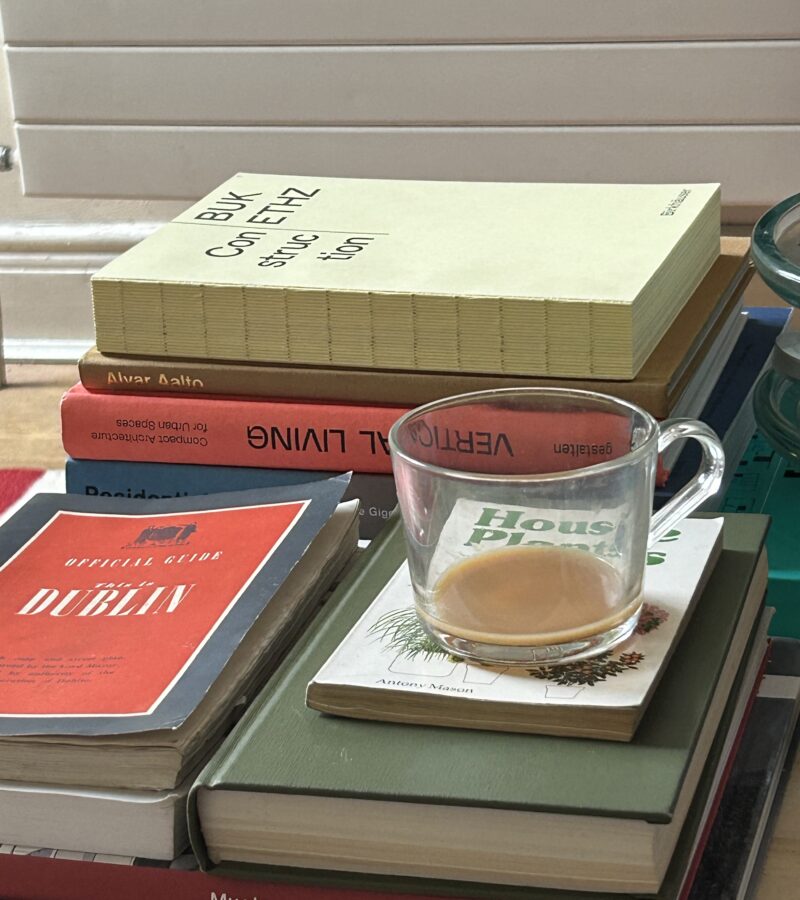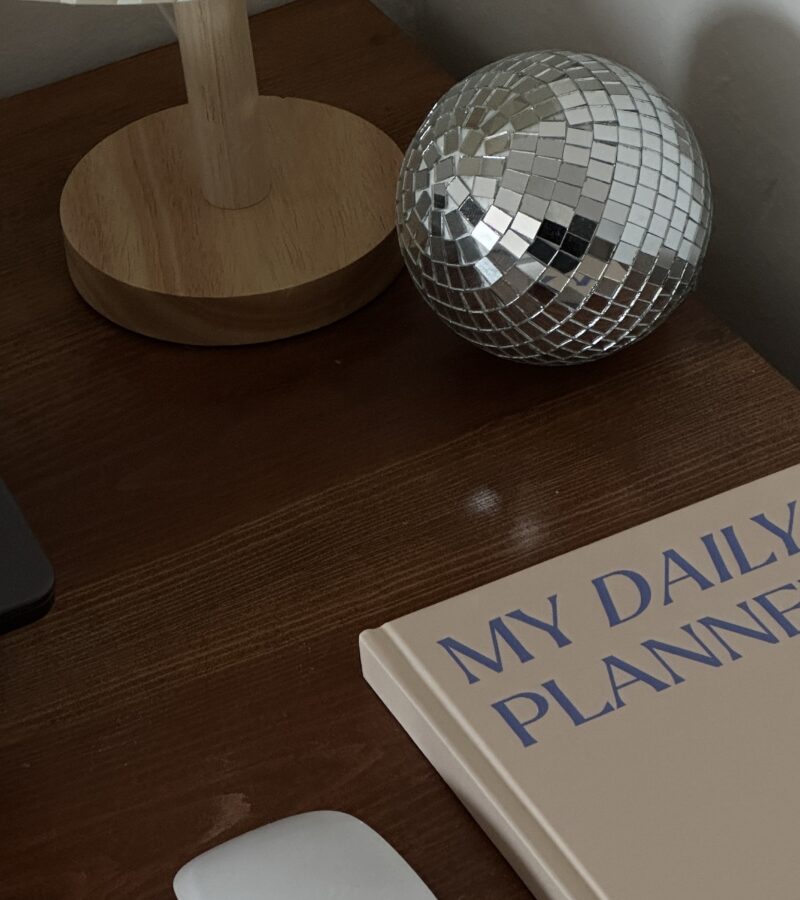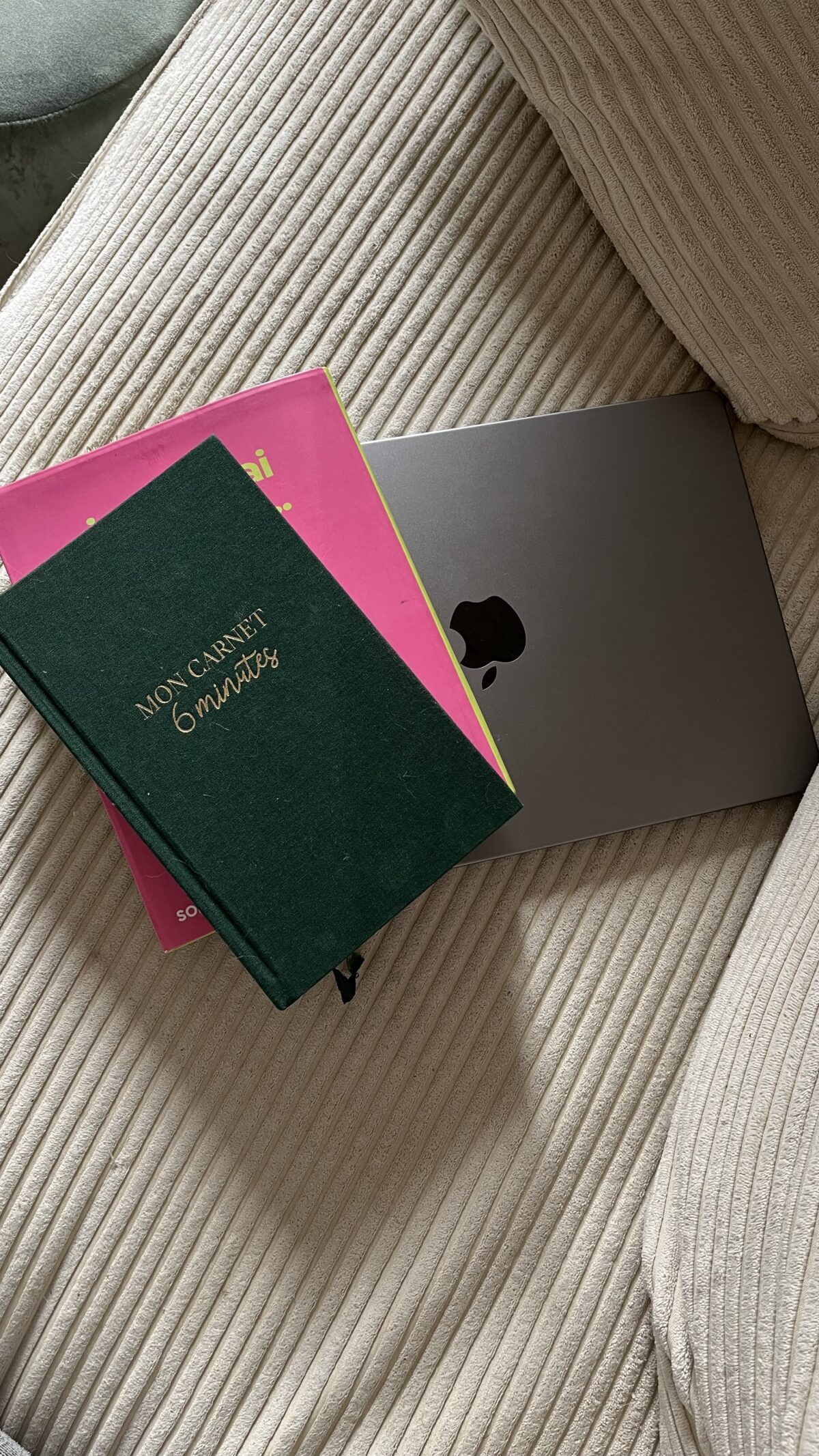
Can You Republish Newsletters As Blog Posts? (Best Practices)
Yes, you can — and not only can you, you totally should republish your newsletters as blog posts.
BUT the caveat is that you shouldn’t just copy and paste them as is. You need to spice them up first (read: optimize them for your blog).
Repurposing your newsletters into blog posts is a great way to expand on those topics and set yourself up to draw in organic traffic from Google search.
If that sounds confusing, this blog post will answer all of your questions about how to reuse content across these two content mediums. You’ll learn how to repurpose effectively so the newsletters you republish as blogs actually get the results you want.
Why You Shouldn’t Feel Weird About Republishing Content
Republishing content and repeating the same stuff in blogs/emails isn’t a bad thing.
I’m throwing this out first because I know there are going to be people thinking they don’t want to reuse the same topics because they’re worried about annoying their audience or making it seem like they’re out of ideas.
You’re not annoying your audience, trust me. People exist mainly in their own little bubbles, and they’re not sitting there watching every move you make online. They may see your newsletter every week but NEVER read your blog. Or they may stumble upon your blog but leave without subscribe to your newsletter.
So repetition is actually a good thing, because it means more chances for your ideal client/customer to actually see your stuff and realize you’re the solution to their problem.
The trick is that you shouldn’t just be copy and pasting the same content word-for-word across all your platforms.
Why You Shouldn’t Just Copy + Paste Your Old Newsletters To Your Blog
Good newsletters and good blog content are way different.
Email content is typically best when it’s on the shorter side and speaks directly to subscribers. It’s often more intimate and relies on the knowledge that the people reading it (aka your subscribers) already know who you are and a bit about what you do.
Blog content, on the other hand, is generally longer form and written with SEO in mind. This means it’s optimized for discoverability so you can be found on search engines like Google, Bing, and even Pinterest. Good blog content should still show bits of your personality, but it should also be accessible to people who are new to you and what you offer.
Think of blogging as a top-of-funnel marketing strategy — the entry-point to your brand — and newsletter content as more of a mid-funnel strategy.
If you’re dead-set on republishing your newsletters on your website as-is, then what you need is a newsletter archive.
A newsletter archive is simply a place where you “archive” your past email newsletters. You can do this on your website on an RSS feed (but I recommend keeping it separate from your actual blog so you don’t clog it up) or on an external platform like Substack.
Archiving your newsletters has several benefits, but it’s not the same SEO value you’d get from actually repurposing and turning a newsletter into a full-fledged blog post.
Tips for Republishing Newsletter Content to Your Blog (Without Sounding Repetitive)
When repurposing newsletter content into blog posts, the end goal is to come out with an elevated piece of content that 1) expands on the topic, going more in-depth, and 2) is valuable for people first stepping into your brand.
Here are four best practices to achieve that:
1. Optimize for search-friendliness
Newsletters are often very intimate and story-driven (my fav thing about email marketing), but that unfortunately doesn’t lend well to SEO and organic discoverability.
You don’t have to zap the personality out of it — but remember that the people who read your blog likely don’t have a prior relationship with you like subscribers do. Adjusting your tone of voice slightly, sprinkling in relevant SEO keywords, and giving more context so people new to your world won’t be in the dark goes a long way.
You should also break up the content into H2 and H3 sections with lots of paragraph breaks to make it easier to skim.
2. Add new points or examples
People’s attention spans are short, and their inboxes are a sacred place, so it makes sense that newsletters are generally on the shorter side. Blog posts, on the other hand, can be much longer because their goal is to thoroughly answer a reader’s question, teach them a specific thing, or solve a problem they’re having.
Read through your newsletter from top to bottom and take note of any places where you glazed over things you could better explain, sections that could benefit from a bullet list of examples, or anywhere you could add more helpful context.
Don’t add extra content just for the sake of it — that’ll overwhelm readers and won’t benefit you in the long run. Make sure every new content addition ties back to the main point of the piece and would be valuable for someone clicking on it.
The last thing you want is for readers to be able to tell you just half ass copy and pasted an email you wrote two years ago onto your website and called it a “blog post.”
And the biggest giveaway of this is leftover personalization tags and references to stuff that’s outdated or has no current context.
First, remove all personalization tags that you added when you originally sent the email. Things like 👉 Hey, [name]!
An easy way to do this quickly is to do a Ctrl+F search in your email provider for brackets [ ] as you’re reading through the email.
Next, remove anything that’s irrelevant or will be in the near future. Things like promotions, limited time offers, etc. Unless it’s a reference to something that you still do/offer/believe in, remove it.
4. Update your CTA
Updating your call-to-action is a MUST when repurposing your old emails into blogs. If you neglect updating your CTA when repurposing emails, you could accidentally send people to broken links on your site (yikes) or products/services that don’t exist anymore (double yikes).
Imagine your repurposed blog post is the first introduction to you a new reader has — where do you want them to go after reading your blog post?
Maybe that’s subscribing to your email list, purchasing your digital product, or inquiring to work with you. Whatever it is, make it super clear what their next step should be.
How to Decide Which Emails to Repurpose Into Blog Posts
The best emails to repurpose into blog posts are informative or educational newsletters with some kind of valuable takeaway. Think: some kind of tip, how-to, or insight that’s relevant to your audience or potential clients.
These are some good signs that an email newsletter is worth repurposing:
- It received a positive subscriber response (replies, click throughs, high open rate)
- You felt like you had more to say, but had to keep things digestible for email
- It’s a topic that your audience/subscribers keep asking you about
- You get a lot of engagement when posting about this topic on social media
Emails I DON’T recommend repurposing: sales emails, promotional campaigns, and newsletters that are strictly life/business updates with no takeaway for the reader. These emails simply aren’t valuable enough to become an evergreen content asset.
Repurposing > Republishing
If you sent an absolute banger of an email that packed a ton of value, you absolutely should repurpose it for your blog. Follow the best practices I laid out above to get the most benefit out of republishing your newsletters as blog posts and you’ll be golden!
Or, if you want to start repurposing your emails but don’t have time to do it yourself, I’d love to help! Book your content repurposing project here.